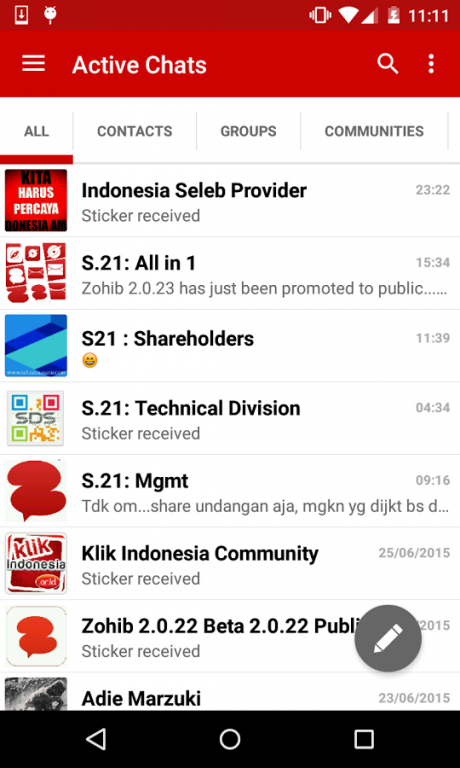ZOHIB messenger 2.0.63
Free Version
Publisher Description
ZOHIB is a cross platform messaging app with unlimited group member capability. It’s SIMPLE & LIMITLESS.
NEW FEATURES (see below for details)
- Dual Registration Mode
- Fun Stickers
- Secured Chat
- Message Withdrawal
- Community
GENERAL DESCRIPTION
Zohib keeps you connected with your friends through instant chats, groups, communities, channels, picture/video sharing, document transfer, multimedia broadcast and many more, while at the same time getting rewarded from the ads viewed by users.
ZOHIB CONTACTS
Filling up your zohib contacts is also straight forward.
First of all, you get to pick your preferred, easy to remember, Zohib-ID. You may use your Zohib-ID to inform your friends without disclosing your phone number, your friends will then invite you through your Zohib-ID. Vice versa, you may also invite your friends to be your zohib contact using their Zohib-ID.
Alternatively, Your zohib contacts will also be generated automatically by your phonebook contact syncronization (everyone using zohib in your phonebook will automatically be sent an invite from you. If your number exists in their phonebook, your invite will automatically be approved. And vice versa).
Perfect combination of privacy and flexibility of managing your contacts. No more funny, difficult to remember number of Identity / PIN.
MESSAGE DELIVERY CONFIRMATION
Zohib gives you indications when messages have been sent (S's, delivered (D's) and read (R's) and also the last online time of your contacts.
MESSAGE WITHDRAWAL (new)
You may withdraw any messages (text or image) that you have sent in private chat. After withdrawal, the recipient will not be able to see any trace of the withdrawn message.
GROUP
You can create group chats with unlimited people (depending on your device) so you can stay connected with everyone at once. Plus, you can share videos, send multiple photos from the web, and forward any media you receive in an instant. All your messages are in the cloud, so you can easily access them from any of your devices. The group owner will be able to assign multiple admin and to host unlimited number of members.
CHANNEL (upcoming feature)
Channel is provided for official communication means. User may create channel and will be verified by zohib. User may opt for the channels to be displayed and then receive channel messages . Corporations, Artists, Individuals may use this channels for various purposes such as promotions, customer services and many other purposes. Any messages from users will be auto responded by random predefined answers from Channel Owner.
COMMUNITIES
This is similar to Group Feature, with following differences :
- Each community group will have a "Community ID" as desired by Community Owner.
- user may request join by "Community ID". Alternatively, user may join through similar way as in Group Feature.
- Single owner, multiple admin, unlimited members.
BROADCAST
You may also broadcast text messages as well as pictures, video and locations to multiple Zohib Contacts at once. You do not have even to recreate the list to do the next broadcast, while modifying the list is always possible.
UPCOMING FEATURES
We will be updating Zohib weekly (at least) to enrich Zohib with much more features that will fulfill your communication needs or even provide you with some features that you have never imagined before.
PLATFORM AVAILABILITY
Available today on Android Platform and Blackberry10 Platform. IOS version will be released very soon.
For Blackberry10 user, please download here http://appworld.blackberry.com/webstore/content/55353891
About ZOHIB messenger
ZOHIB messenger is a free app for Android published in the Telephony list of apps, part of Communications.
The company that develops ZOHIB messenger is S21 Appstudio. The latest version released by its developer is 2.0.63.
To install ZOHIB messenger on your Android device, just click the green Continue To App button above to start the installation process. The app is listed on our website since 2016-03-24 and was downloaded 8 times. We have already checked if the download link is safe, however for your own protection we recommend that you scan the downloaded app with your antivirus. Your antivirus may detect the ZOHIB messenger as malware as malware if the download link to com.zohib.android is broken.
How to install ZOHIB messenger on your Android device:
- Click on the Continue To App button on our website. This will redirect you to Google Play.
- Once the ZOHIB messenger is shown in the Google Play listing of your Android device, you can start its download and installation. Tap on the Install button located below the search bar and to the right of the app icon.
- A pop-up window with the permissions required by ZOHIB messenger will be shown. Click on Accept to continue the process.
- ZOHIB messenger will be downloaded onto your device, displaying a progress. Once the download completes, the installation will start and you'll get a notification after the installation is finished.